Mastering in Advance Excel (official & Financial) with MIS Reporting illustration and AI tools
Description
Starting to Mastering in Advance Excel (official & Financial) with MIS Reporting illustration, AI tools & Complete Pro formatting
- Practical Formula and Function basis illustraion with group of Functions and Formula (Logical, Reference, Text, Math, Finance etc.) (XLOOKUP, INDEX, HLOOKUP, VLOOKUP, MATCH, TRIM, DATE, TIME, IF, SUMSQ, DAVERAGE, LEN, IFNA, FV, Time etc)
- Structure Build with Reference, Range and combination of function
- function and formula with Ai tools
- MIS Reporting
- Create Dashboard
- Practical Illustration and Projects with Groups of Function / Formula
- Menu / Tabs (Text Data Formatting, Number fomratting, condittional Formatting, work sheets customisation, Data analying, Copy Data with different Formatting and Functioning, Chart and graph on Data, Pivot Table trick, Sorting, filtering, grouping, consolidate, scenario, goal seek, Data table, data validation,etc.)
By learning how to use Excel's advanced features
you can automate repetitive tasks, quickly analyze large datasets, and create professional-looking reports and presentations. This can save you time and effort, allowing you to focus on more important tasks and achieve better results.
100% Practical base Working sheets
- Detailed Video Tutorials: Step-by-step video lessons covering basic to advanced Excel techniques.
- Interactive Quizzes: Regular quizzes to test your understanding and reinforce learning.
- Comprehensive E-book: A downloadable e-book covering all course material for offline study.
- Hands-On Exercises: Practical exercises and assignments to apply your skills in real-world scenarios.
- Case Studies: Analysis of real-life business problems using Excel to demonstrate practical applications.
- Project-Based Learning: Complete projects that mimic real business tasks to build your portfolio.
Download App Android : Skynet skills https://play.google.com/store/apps/de...
IOS App : My Coaching by AppX (Org Code: 9977904) https://apps.apple.com/in/app/my-coac...
Website :: https://skynetskills.com/
Contact Us 7290005172
No test series found
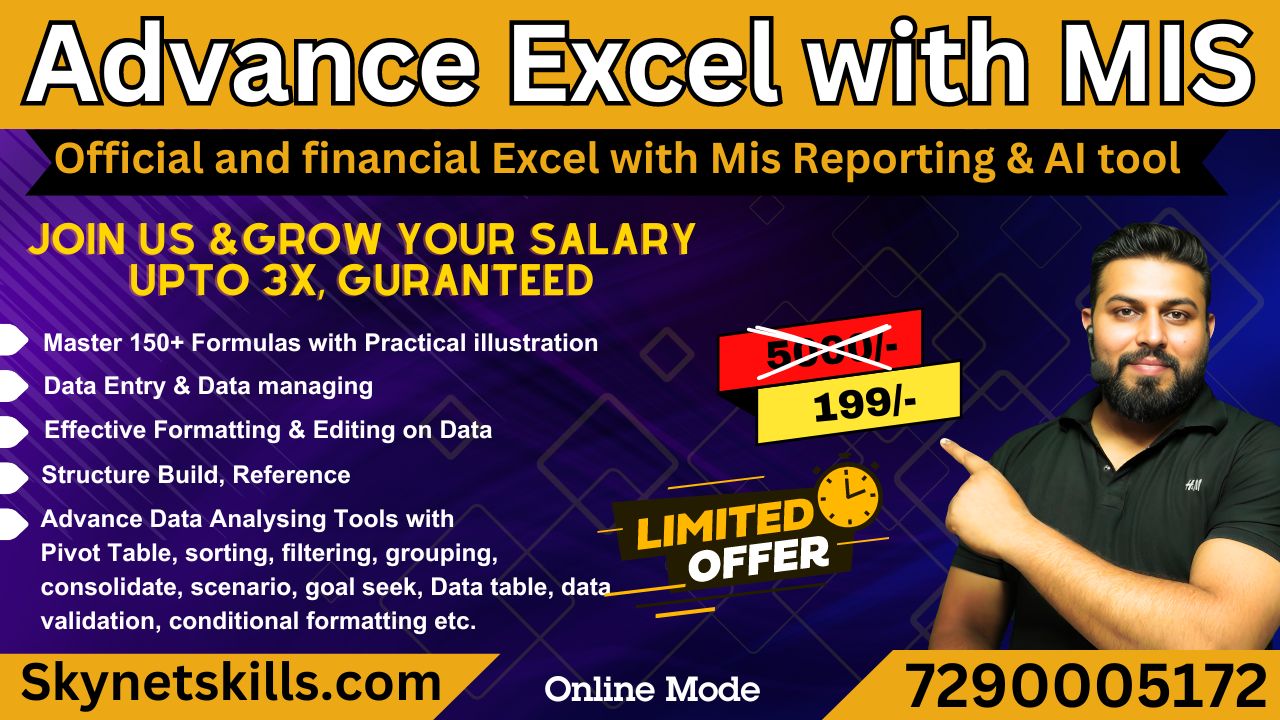
PRICE
₹199 ₹5,00096.02% off
₹5,000
96.02% off
Choose Currency:

